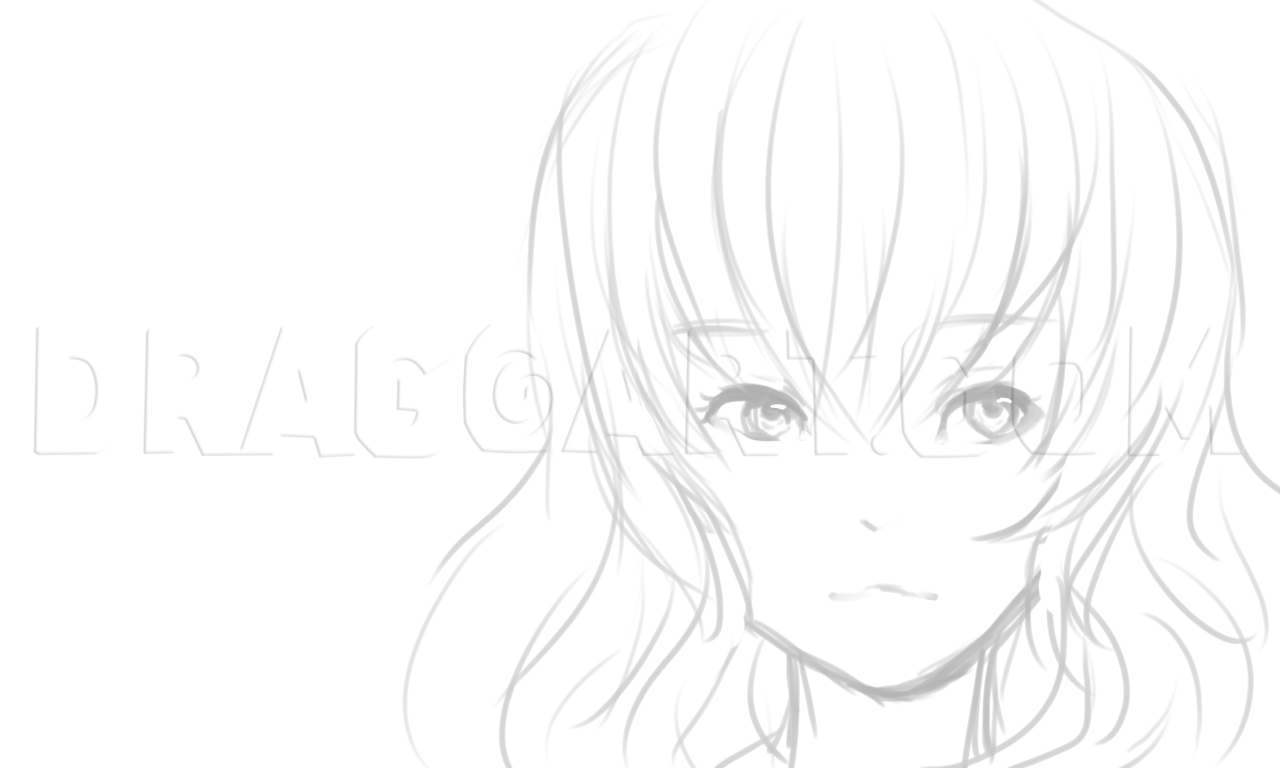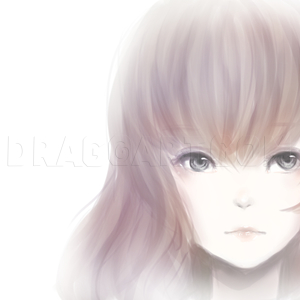1
Here is my basic sketch. I used the watercolor tool (You can find this on most drawing programs). It's awfully nice and also really smooth and easy to use. My tool of choice!
4
Here is a really good time to zoom in close to the eyes and do some darker and more detailed shading. Also, eyelashes!!!!!
5
(New layer)Next, I'm going to add some shading to the face with the airbrush tool. (Back to the watercolor tool) Then I worked a little more on the lips and added highlights.
7
(New overlay layer) I'm going to choose some pretty colors and use the airbrush tool. I like to always have this layer on overlay.
Comments 0
Details
May 31, 2014
Description: Hi! Wow! It's been a long time since I've made a tutorial! Well here's one on how to color your drawings on the computer. There's a LOT of ways to color and since I can't include everything, this is just one simple way I like to color my semi-realistic drawings. Hope it helps you! (Tools used: Wacom tablet, Clip Studio Paint) -hana123123123