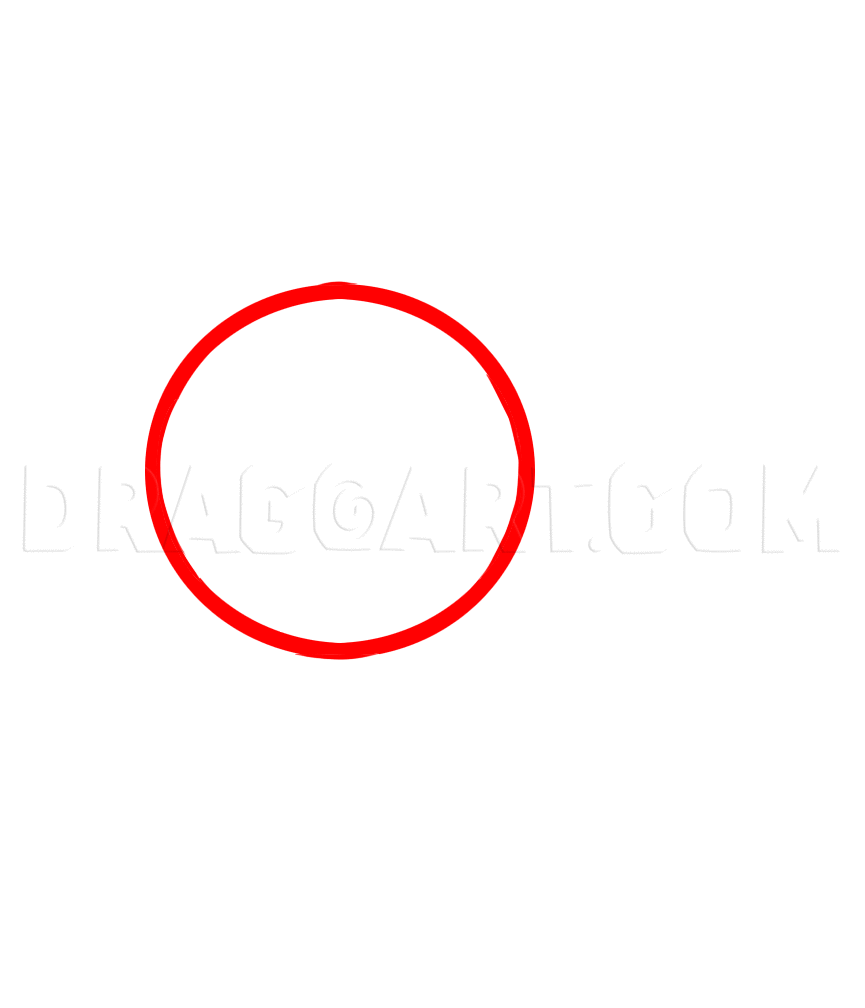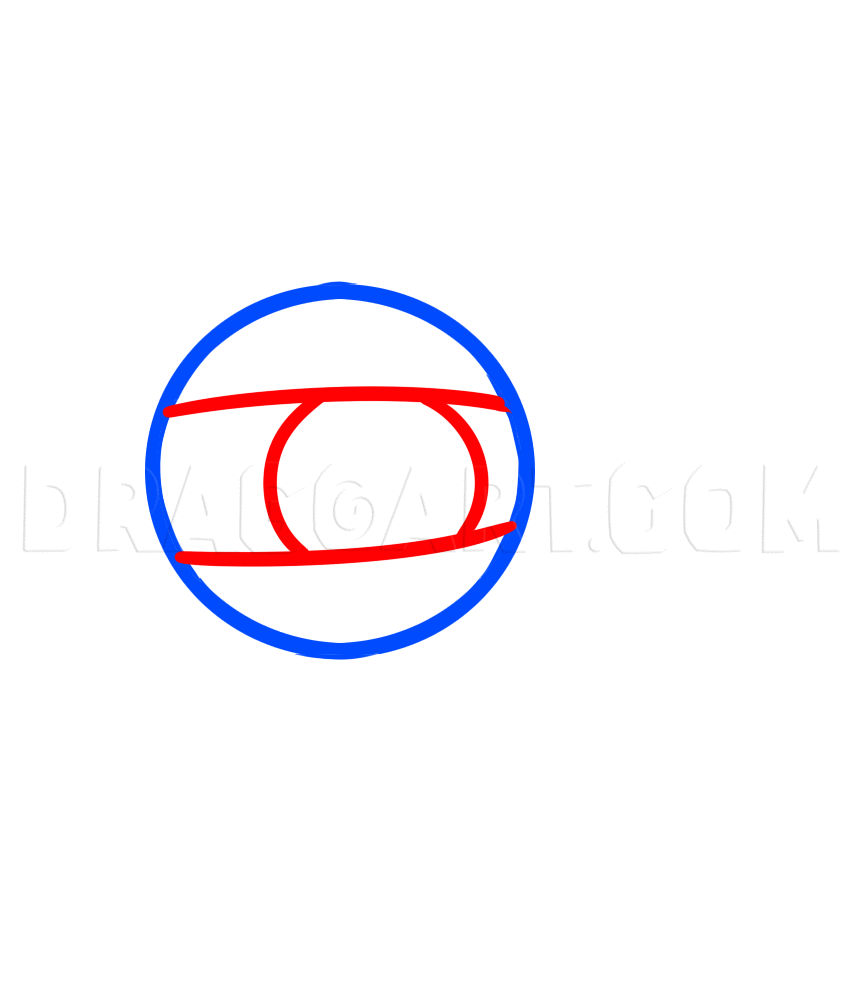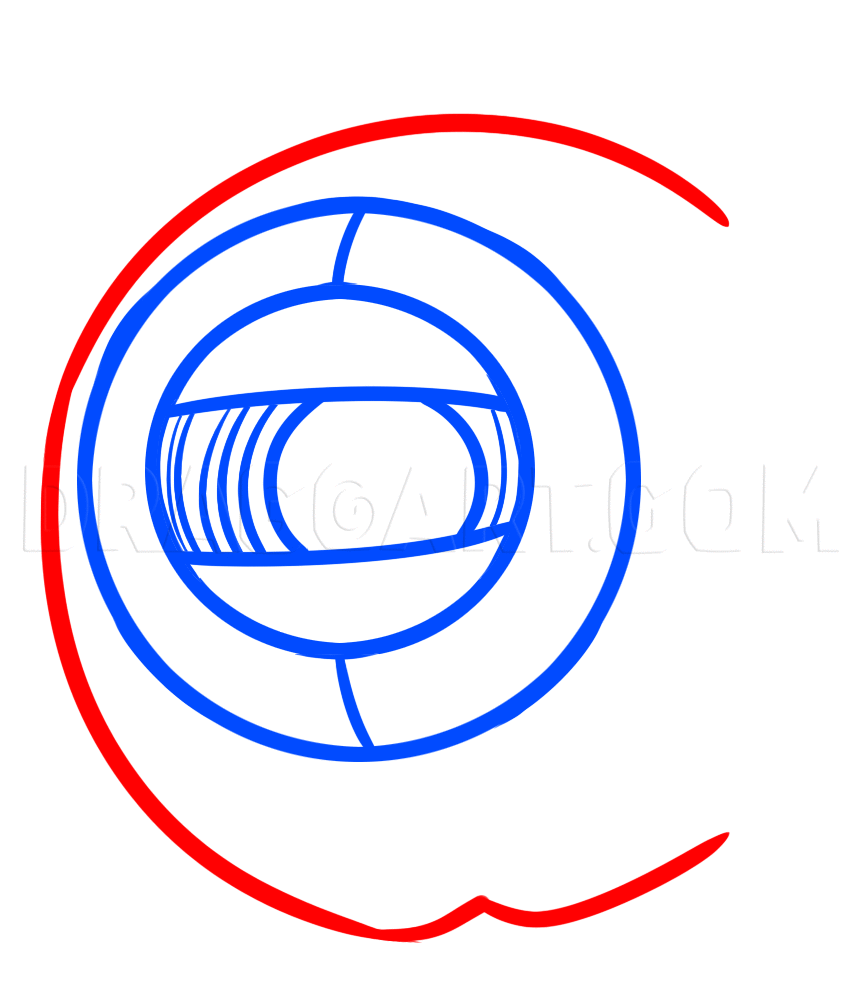2
In this step you will draw two horizontal lines and then a circle to fill it. This is the 'eye' of Wheatley.
3
Next, add the detailing lines to the inside of the space you just drew. These curved vertical lines should be placed on one side of the eyeball.
4
Draw in another circle around the first one you drew which is going to be the actual frame around Wheatley's eye.
6
Draw the bracket that is attached to the top part of the robot's body like so. I'm not sure what this bracket is for, but it must do something.
7
You will now draw in the bracket on the bottom of Wheatley's body like so, the difference with this one is the sectioned pieces.
10
Lastly, add the detailing to outer part of the body and be sure to do all additions. Erase the mistakes and that's it.
Comments 0
Details
June 13, 2014
Description: I don't know why so many people have been asking me to make this lesson on "how to draw Wheatley from Portal 2". I guess I just have to be a fan of the video game to understand what the hype is about. In the first half of Portal 2 Wheatley is an AI who's role is somewhat of a comedic one. All that changes during the second half of the game because Wheatley goes from being funny, to serious as he switches gears and becomes the main antagonist. Even though Wheatley's design is round, it may have some tricky areas when it comes time to draw the robot out because of the different details. With that said, enjoy drawing Wheatley from Portal 2 and have an awesome artistic day.