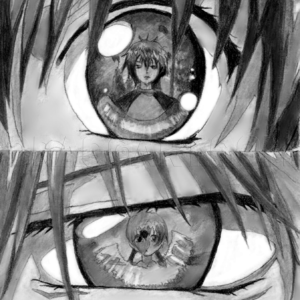4
You can draw in the lines a. for eyebrows, b. for eyes, c. for nose, d. for mouth, and e. for shoulder placements.
6
Observe where Matthew's features appear in relation to the guidelines. Draw in his nose, smile lines, and mouth.
7
Watch closely how his face outline, jawline, chin, and ears relate to the guidelines. As you draw, you will have more accuracy.
8
When you sketch his hair, add those straight lines and curls. And use short, curly lines for his bangs. Try staying close to the lines that represent the direction & curls of his hair. This will help as you shade it in.
10
I made this line drawing especially for you if you don't want to do the pencil shading and blending part. Otherwise, let us continue to the pencil drawing part.
11
Here is the outline done with a 0.7mm mechanical pencil. Look closely and see if your lines look something like this. You can erase if certain areas like the eyes or nose don't line up. Take you kneaded eraser and dab off the shadow outlines or dark
12
I didn't want to skip this. The first picture shows how to hold your pencil for Overhand (great for writing & details) and Underhand (great for shading large areas in wide strokes). You can practice tone shading and take it a step further with the To
13
Here is how the tools look. I used the 0.7mm 2B mechanical pencil, 9B pencil, tissue, and the blending stump.
14
Best thing you can do when drawing hair is to establish the general shape then work in the main strands of hair by holding your pencil at a 45 degree angle for stroking and coverage. Then, as in the third picture, you can work in more details. But he
15
Before I started the pastel application, I erased dark outlines on the nose, lips, smiling lines for a more realistic shading. Now I can start with the pastel application. If you do the whole picture in a pencil sketch, this is where you would sketch
16
Here I used my blending stump to "draw" in more lines, add more shading to his hair eyebrows, chin, neck and jacket. I needed to whiten areas like some hair strands and catch lights in his eyes and did this with a kneaded eraser.
17
I darkened in his eyes, eyebrows, eyelashes, and jacket with my 0.7mm HB mechanical pencil. I defined his lips also. Blending his hair a big with my blending stump after sketching, gave a more realistic look. I made sure to add some white strands to
18
Drawing like this is a gradual buildup. I keep sketching, blending and sketching some more. This time, I added more dark tones and details to his hair, face, and neck with a 9B graphite pencil. I've also blended with some tissue to soften his skin an
19
I had darkened the picture too much... so I digitally lightened his skin with airbrush, light gray, at about 75% opaque. Now you can always use a kneaded eraser and lightly touch up or cover with very light gray pastel and blend in his skin.
Comments 0
Details
March 30, 2013
Description: Matthew Bellamy is an English musician, composer and multi-instrumentalist, best known as the lead vocalist, lead guitarist, pianist, and main songwriter of the rock band Muse. As a performer, he is often recognized for his eccentric stage persona, high vocal range of 3.7 octaves as well as his piano and guitar playing abilities. (Wikipedia) One of his music pieces I love is "Supermassive Black Hole" and others. Stephanie Meyer, author and creator of Twilight used some of his songs in the first movie. This is one great musician and hugely talented artist. I hope you will enjoy drawing this tutorial. Please fav, show your love, and comment. Thank you all. Peace and love to you.