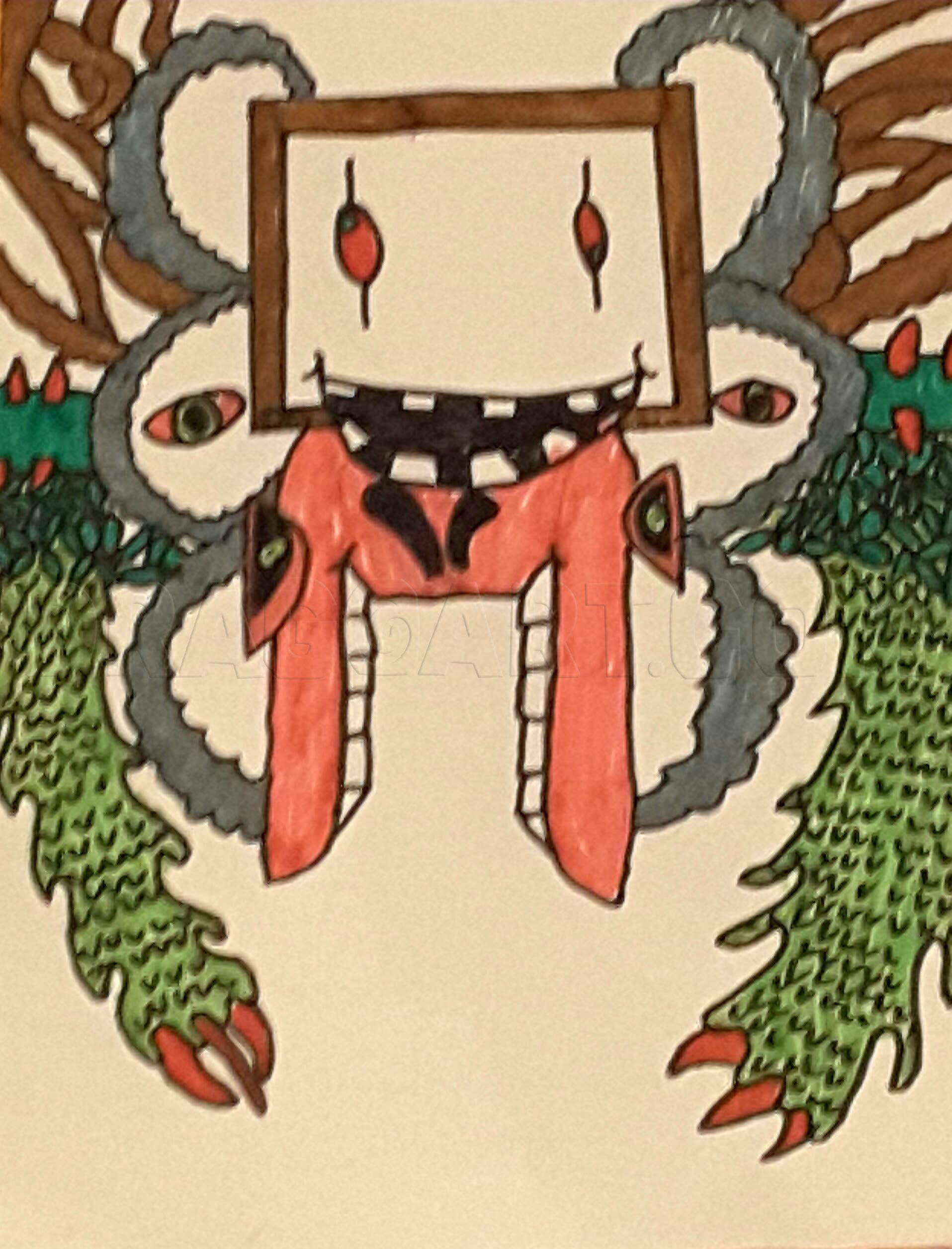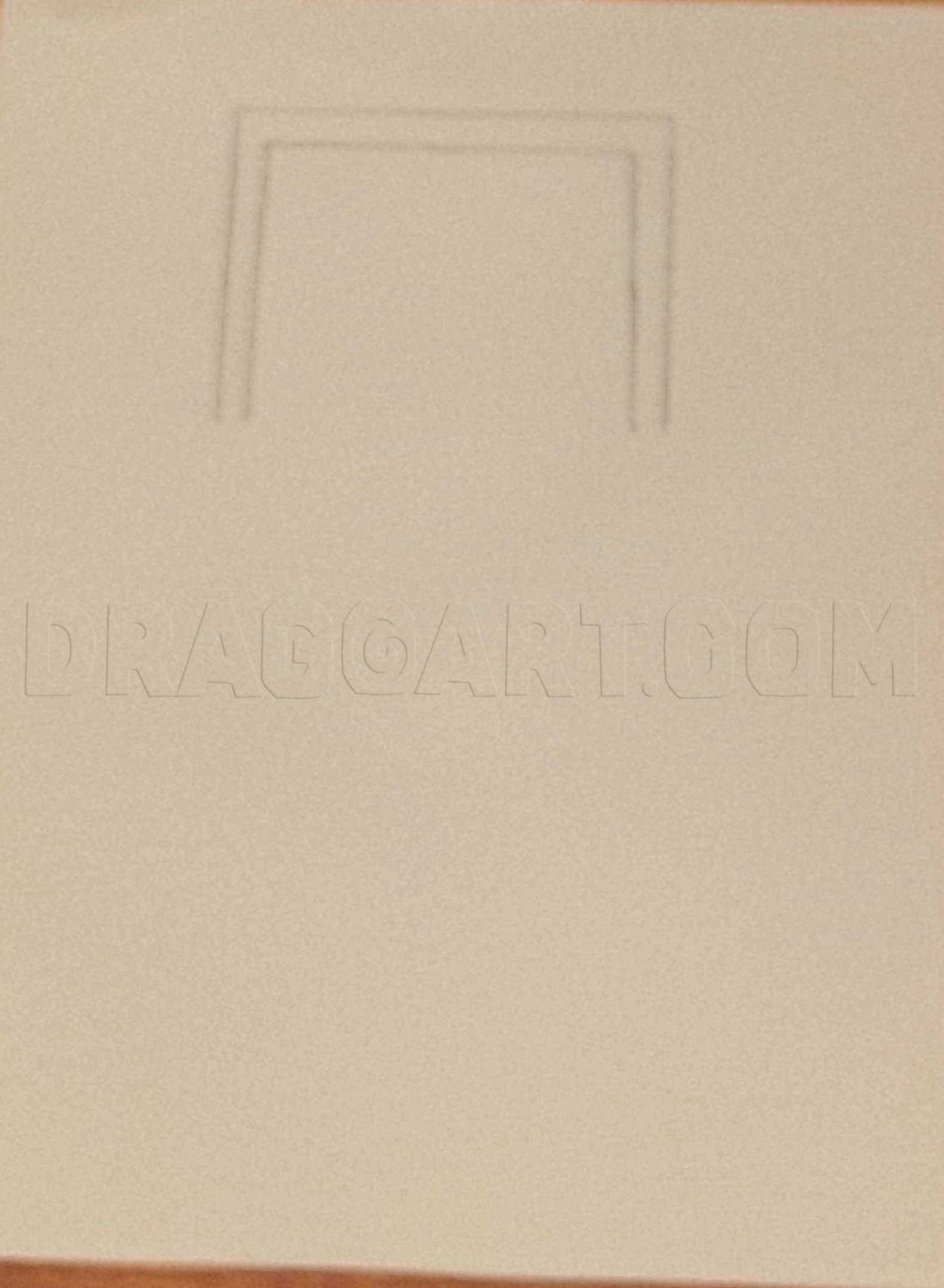2
Now we will do the facial features. Remember to fill in the gaps between the mouth and the edge of the TV.
3
Now to do the terrifying, well I don't know what it is. Remember to leave a space for the eyes and do the nostril in a separated heart style.
5
This ones a simple one. All you need to do is add the spiky vines from the middle ring to the edge of the paper and do the same with the leafs, except do them under the vines.
6
Now for the arms! You want to make them like arms, but with joint spikes. Remember to leaves holes at the end of the arms, then put the spiky fingernails in them.
7
Now for the final growing phase! We just need to put in the wire things at the top. Put them connecting to the top ring. Do them in any shape because it looks pretty great either way.
Comments 0
Details
September 5, 2016
Description: Hey guys! WAKA WAKA here! Today I will be teaching you how to draw Omega Flowey or Photoshop Flowey. This is my first Tutorial, and I have a few more undertale ones to come. Please request any tutorials you would like me to do.